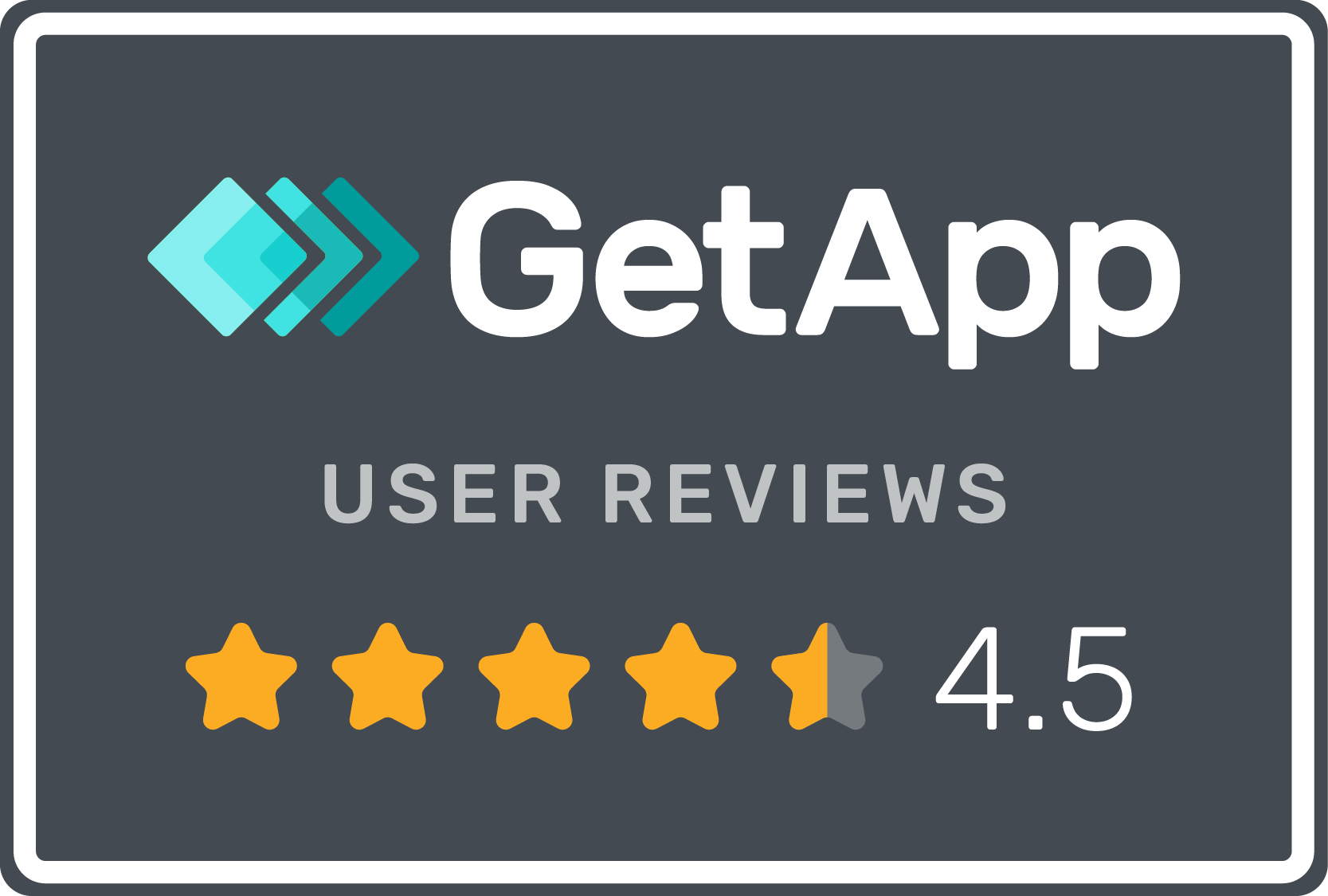API testing / API performance testing
Quote from ljunggren on June 1, 2020, 2:12 am
In the upcoming feature release we added improved API testing, including ability to do performance testing.
Use the API testing action to add an API call, and click on the Settings icon do get a view where you can manipulate the request details. The following tabs are available
- Authentication: Automatically get a token that can be used to authenticate you when calling the API. This can be automatically inserted, or inserted manually.
- Headers: Set headers using raw JSON editor or Name-Value editor
- Body: Set headers using raw JSON editor or Name-Value editor
- Script: Use to validate response or extract data
- Result: The response code and response body
We have also added load testing capabilities for API testing. Click "Enable Load Testing" to see the load-testing options
- Execute times: The numbers of requests to execute
- Execute method: Use synchronous or asynchronous calls. An explanation can be found here https://medium.com/@varunon9/what-can-go-wrong-if-you-make-synchronous-ajax-calls-using-jquery-understanding-event-loop-in-9b597c7a87a1
- Launch Period (ms): The time window in milliseconds to launch the number of requests specified.
Let us know how this is working for you!

In the upcoming feature release we added improved API testing, including ability to do performance testing.
Use the API testing action to add an API call, and click on the Settings icon do get a view where you can manipulate the request details. The following tabs are available
- Authentication: Automatically get a token that can be used to authenticate you when calling the API. This can be automatically inserted, or inserted manually.
- Headers: Set headers using raw JSON editor or Name-Value editor
- Body: Set headers using raw JSON editor or Name-Value editor
- Script: Use to validate response or extract data
- Result: The response code and response body
We have also added load testing capabilities for API testing. Click "Enable Load Testing" to see the load-testing options
- Execute times: The numbers of requests to execute
- Execute method: Use synchronous or asynchronous calls. An explanation can be found here https://medium.com/@varunon9/what-can-go-wrong-if-you-make-synchronous-ajax-calls-using-jquery-understanding-event-loop-in-9b597c7a87a1
- Launch Period (ms): The time window in milliseconds to launch the number of requests specified.
Let us know how this is working for you!