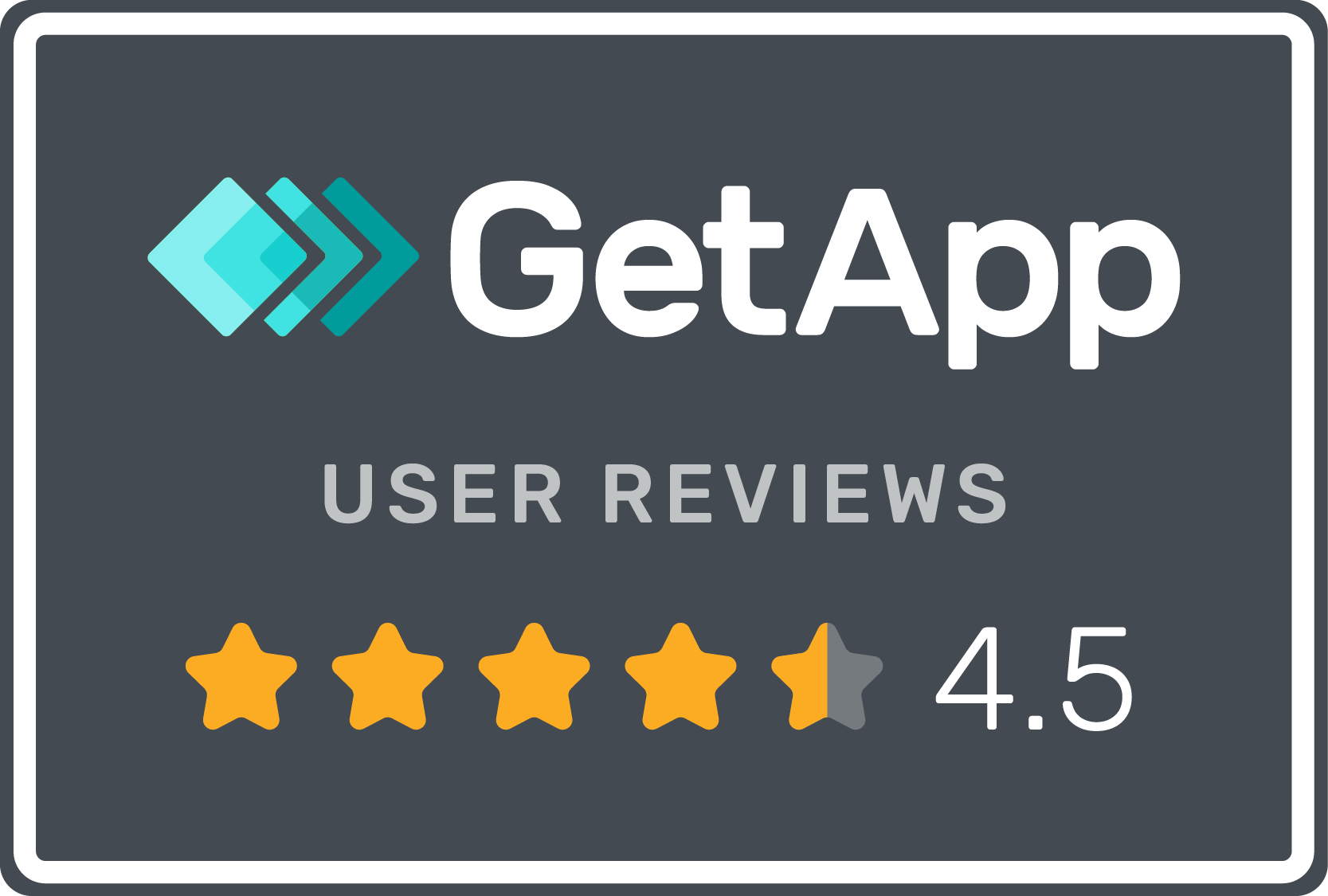Azure DevOps Integration
Quote from ljunggren on May 21, 2020, 2:40 pm
Since the 5.x release you are able to integrate to Azure DevOps to synchronize your Cucumber features.
Go to Settings > Integration > Load features from VCS
and enter the credentials. Use the "Check" button to verify the integration point.
To synchronize the features, go to
Project root > Features
and click the kebab menu (...) and choose "Import Feature". The features will be downloaded from you versioning system.

Since the 5.x release you are able to integrate to Azure DevOps to synchronize your Cucumber features.
Go to Settings > Integration > Load features from VCS
and enter the credentials. Use the "Check" button to verify the integration point.
To synchronize the features, go to
Project root > Features
and click the kebab menu (...) and choose "Import Feature". The features will be downloaded from you versioning system.
Quote from Joonwoo on May 21, 2020, 3:20 pmI'm also required to enter "MATCH-CURRENT-BZ-BRANCH"
Where can I find this information?
I'm also required to enter "MATCH-CURRENT-BZ-BRANCH"
Where can I find this information?
Quote from ljunggren on May 21, 2020, 5:02 pmThis is the current branch of the Boozang project (default is "master") if you haven't created any branches. You will be able to also change this when synchronizing.
This is the current branch of the Boozang project (default is "master") if you haven't created any branches. You will be able to also change this when synchronizing.
Quote from ljunggren on May 21, 2020, 8:01 pmYes. That probably means the URL is wrong. We will improve it so you will see an error message here.
Yes. That probably means the URL is wrong. We will improve it so you will see an error message here.