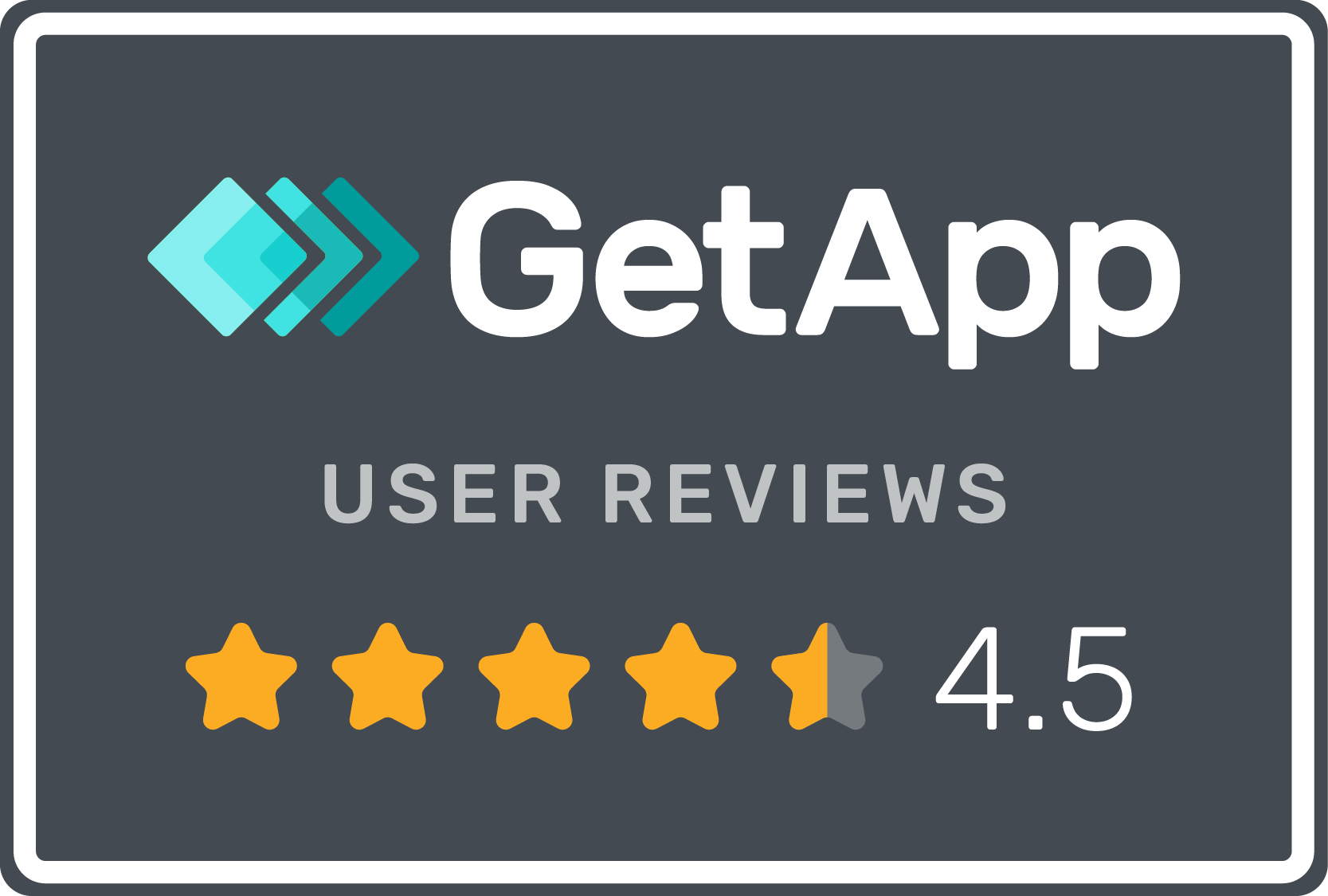Forum breadcrumbs - You are here:ForumBoozang Forums: New featuresEditor features in the web browse …
You need to log in to create posts and topics.
Editor features in the web browser
ljunggren@ljunggren
295 Posts
#1 · January 12, 2021, 3:23 am
Quote from ljunggren on January 12, 2021, 3:23 amWe are super excited to announce we managed to do full editor support for standard IDE functions.Note: On Mac some of these commands needs to use the Meta key instead of Ctrl-key.This means
- Syntax highlighting
- Auto-indentation
- Select all: Ctrl-A
- Go to end of line: End-key
- Go to end of document: Ctrl-End-key
- Increase comment out section: Crtl-/
- Decrease comment out section: Shift-Crtl-/
We are super excited to announce we managed to do full editor support for standard IDE functions.
Note: On Mac some of these commands needs to use the Meta key instead of Ctrl-key.
This means
- Syntax highlighting
- Auto-indentation
- Select all: Ctrl-A
- Go to end of line: End-key
- Go to end of document: Ctrl-End-key
-
Go to beginning of line: Home-key
-
Go to beginning of doc: Ctrl-Home
- Increase comment out section: Crtl-/
- Decrease comment out section: Shift-Crtl-/
-
Delete right word: Ctrl+delete
-
Delete left word: Ctrl+backspace
-
Move cursor by word: Ctrl+left
-
Move cursor by word: Ctrl+right
-
Redo: Ctrl + y
-
Undo: Ctrl + z
-
Tab and select multiple lines: Add indentation in multiple-line
-
Select multiple-line and remove tabs: Multiple-line with shift-tab
Click for thumbs down.0Click for thumbs up.0