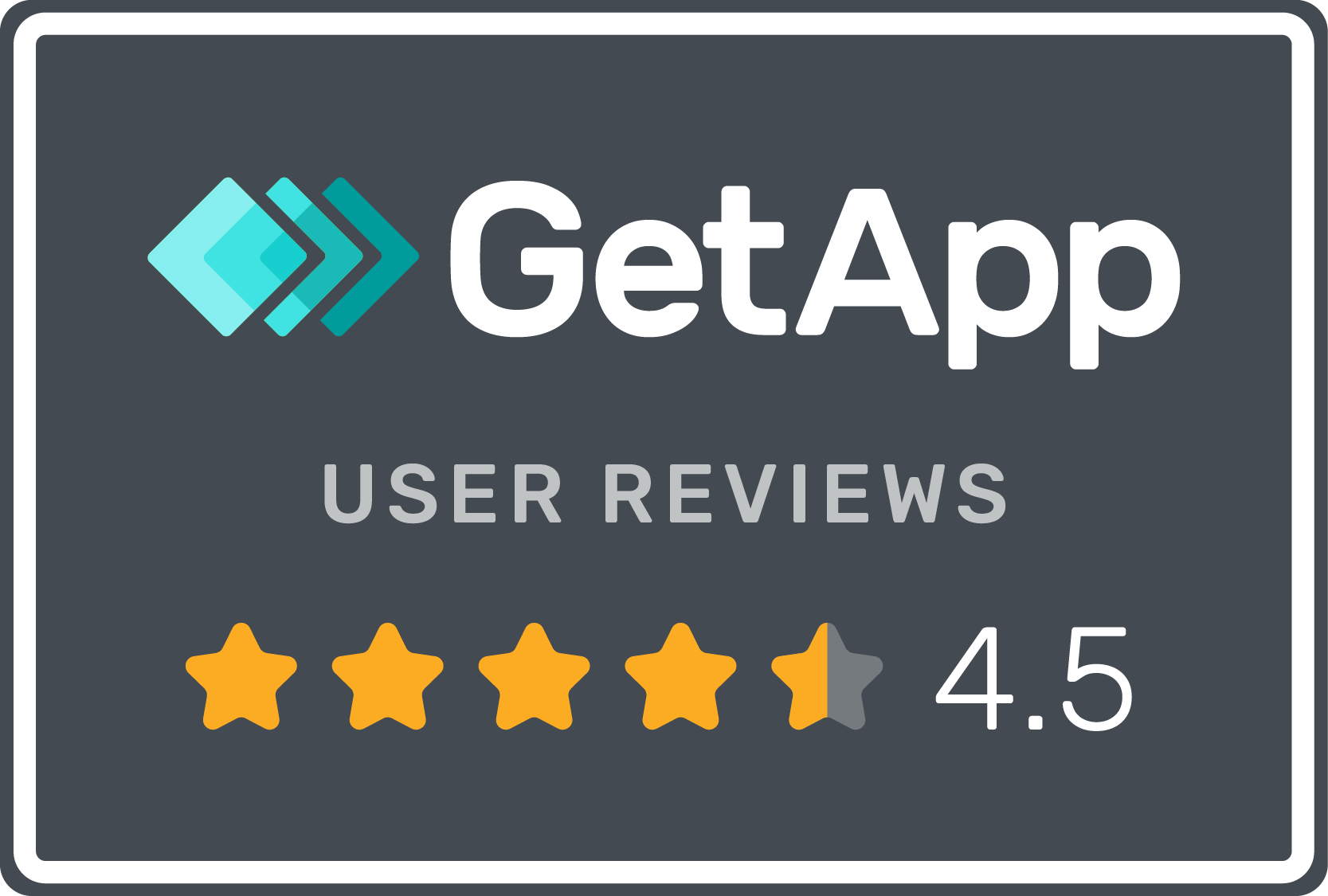Audit all actions function
Quote from ljunggren on May 17, 2020, 10:04 pm
To help our users to find issues in how they have designed the tests we have launched an "action audit" function.
This functionality can be launched from the side-bar in three different places
- Test level: Check for issues in test actions
- Module level: Check for issues in all tests in module
- Project level: Check for issues in all tests in project ( a lot of information)
You can currently filter on the following issues
- Missing data definition
- Missing expectation setting
- Input action has empty value
- Empty script action
- Data insert format warnings
- Data format in parameter
- Data error
- Missing description setting
- Missing element in action
- Non-unique element selector
- Missing plug test case
- Plug test case target is missing
- Missing target setting
- Missing data setting
- Launch page issue
- Missing success message
Some of these are self-explanatory, and some of these needs to be tried to see when they show.
If we can automatically fix the issue for you, a repair icon will show next to the issue. When clicking the repair icon, Boozang will try and automatically repair the action for you. Remember: if you are not happy with the change, use Undo to rollback.

To help our users to find issues in how they have designed the tests we have launched an "action audit" function.
This functionality can be launched from the side-bar in three different places
- Test level: Check for issues in test actions
- Module level: Check for issues in all tests in module
- Project level: Check for issues in all tests in project ( a lot of information)
You can currently filter on the following issues
- Missing data definition
- Missing expectation setting
- Input action has empty value
- Empty script action
- Data insert format warnings
- Data format in parameter
- Data error
- Missing description setting
- Missing element in action
- Non-unique element selector
- Missing plug test case
- Plug test case target is missing
- Missing target setting
- Missing data setting
- Launch page issue
- Missing success message
Some of these are self-explanatory, and some of these needs to be tried to see when they show.
If we can automatically fix the issue for you, a repair icon will show next to the issue. When clicking the repair icon, Boozang will try and automatically repair the action for you. Remember: if you are not happy with the change, use Undo to rollback.