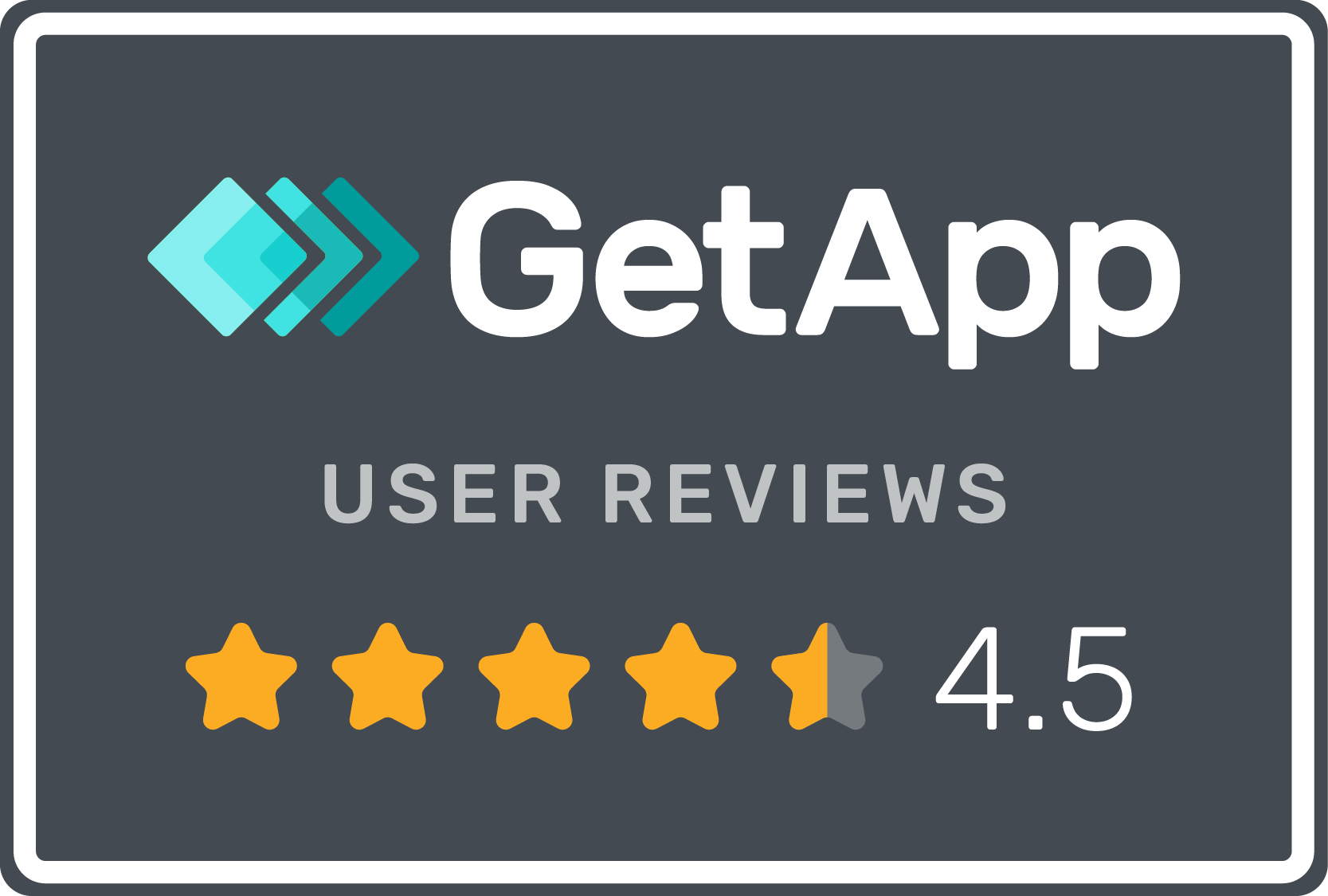Rollback client version in IDE and CI
Quote from ljunggren on December 20, 2020, 9:05 pmSwitching IDE versions
We just deployed functionality to support rollback to a previous release versions. Sometimes when we do a new release on production, we introduce bugs in existing functionality. Now, when this happens, the user can simply go back to the version before the deploy, and continue their work without being blocked until the next patch release.
To rollback the IDE version, simply click the About link in the hamburger menu, and select which version to load. We will always keep a couple of versions here, and clean up as we go forward.
Limitations
Sometimes when going back a version we have blocked certain operations to make sure that data isn't corrupted when switching back and forth. If that is the case, it will show up when switching version in the following way
CI / Jenkins
If you want to specify which IDE version that is used in a CI job, you can simply add this parameter to the CI URL
http://staging-be.boozang.com/extension?id=5e3f275e64f84941a326d4d8&ide=5.14.7#5e3f275e64f84941a326d4d8/ci50/m72/t3/actions/
You can also see this from the URL window in the browser after switching to an old version. It should have the evrsion specified in the URL (in above example: &ide=5.14.7).
Switching IDE versions
We just deployed functionality to support rollback to a previous release versions. Sometimes when we do a new release on production, we introduce bugs in existing functionality. Now, when this happens, the user can simply go back to the version before the deploy, and continue their work without being blocked until the next patch release.

To rollback the IDE version, simply click the About link in the hamburger menu, and select which version to load. We will always keep a couple of versions here, and clean up as we go forward.
Limitations
Sometimes when going back a version we have blocked certain operations to make sure that data isn't corrupted when switching back and forth. If that is the case, it will show up when switching version in the following way

CI / Jenkins
If you want to specify which IDE version that is used in a CI job, you can simply add this parameter to the CI URL
http://staging-be.boozang.com/extension?id=5e3f275e64f84941a326d4d8&ide=5.14.7#5e3f275e64f84941a326d4d8/ci50/m72/t3/actions/
You can also see this from the URL window in the browser after switching to an old version. It should have the evrsion specified in the URL (in above example: &ide=5.14.7).