Running automation test using NPM package Boozang
Quote from ljunggren on July 13, 2020, 6:50 pmAs an alternative to running the Docker image, or to troubleshoot automation jobs, you can use the npm package Boozang. This package is based on the Open Source code based on Puppeteer, and the source code can be found here:
https://github.com/ljunggren/bz-puppeteer
In order to install this locally, you'll need to install NodeJS first. We recommend you to use the latest LTS release. Downloads can be found here: https://nodejs.org/en/download/
After successfully installing NodeJS, the NodeJS package manager will be available from your favourite terminal window (MacOS Terminal, Windows GitBash/CygWin, Unix/Linux bash). You can verify this by running:
npm --version
5.5.1Now you are ready to install the Boozang npm package.
npm install -g boozangVerify the installation by running the Boozang command
boozang USAGE: boozang [--token] [--headfull] [--docker] [--gtimeout] [--notimeout] [--verbose] [--listscenarios] [--width] [--height] [--screenshot] [--file=report] [--device=default] [url]You can now try running a Boozang test in a new browser session by running
boozang {tokenized-test-url}This can be really useful when trouble-shooting CI test runs as you can follow along in the browser what is happening step-by-step. Even if the Boozang automation play is a good indicator, running it via Puppeteer will open a fresh browser session, so it will be much closer to what is happening in your Docker container.
As an alternative to running the Docker image, or to troubleshoot automation jobs, you can use the npm package Boozang. This package is based on the Open Source code based on Puppeteer, and the source code can be found here:
https://github.com/ljunggren/bz-puppeteer
In order to install this locally, you'll need to install NodeJS first. We recommend you to use the latest LTS release. Downloads can be found here: https://nodejs.org/en/download/
After successfully installing NodeJS, the NodeJS package manager will be available from your favourite terminal window (MacOS Terminal, Windows GitBash/CygWin, Unix/Linux bash). You can verify this by running:
npm --version
5.5.1
Now you are ready to install the Boozang npm package.
npm install -g boozang
Verify the installation by running the Boozang command
boozang USAGE: boozang [--token] [--headfull] [--docker] [--gtimeout] [--notimeout] [--verbose] [--listscenarios] [--width] [--height] [--screenshot] [--file=report] [--device=default] [url]
You can now try running a Boozang test in a new browser session by running
boozang {tokenized-test-url}
This can be really useful when trouble-shooting CI test runs as you can follow along in the browser what is happening step-by-step. Even if the Boozang automation play is a good indicator, running it via Puppeteer will open a fresh browser session, so it will be much closer to what is happening in your Docker container.