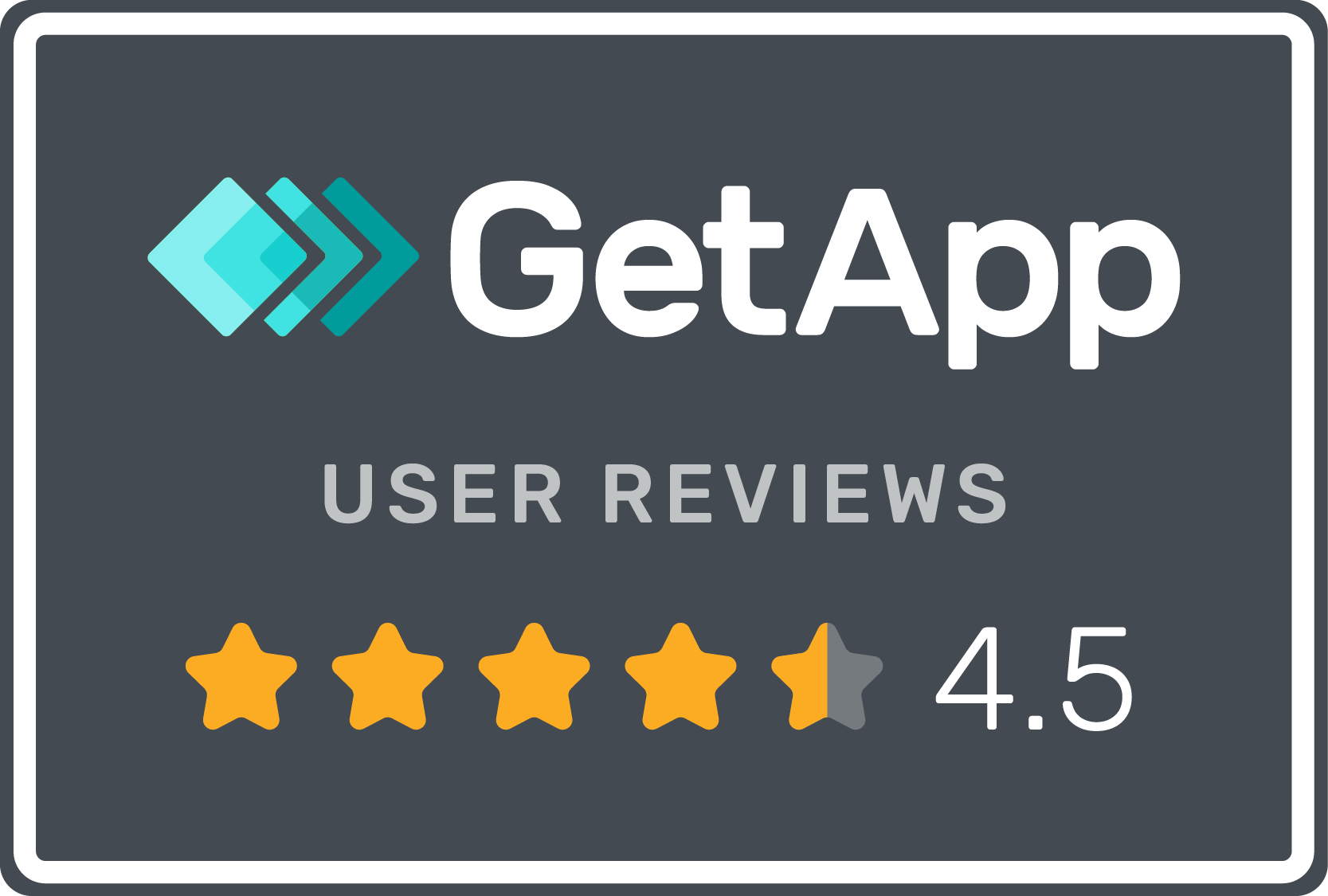New custom log function $util.log()
Quote from ljunggren on October 14, 2020, 2:55 amWe have released a new custom log function to help you troubleshoot. Normally we try to log all things that will be helpful for you to find issues in your tests. We have noticed that sometimes it's important to log data we didn't anticipate. We therefore launched a new utility function to help you with this
$util.log();Note: Remember to select checkbox "Run on IDE" in Javascript dialog to make sure it runs correctly.
In any Javascript function you can use this function to log data, and it will show up in the Boozang console and the Jenkins CI logs. Some examples
$util.log("I am a log message"); $util.log("another message");will result in the following log output
BZ-LOG: I am a log message BZ-LOG: another messageYou can also log variables
$project.price=5.99; $util.log($project.price);This will result in
BZ-LOG: 5.99You can also combine name-value and log whole data structures
$project.product={name:"Product 1", price: "4.99"}; $util.log("product",$project.product);This will result in a response
BZ-LOG: product { "name": "Product 1", "price": "4.99" }We hope this will be useful to help debug tests.
We have released a new custom log function to help you troubleshoot. Normally we try to log all things that will be helpful for you to find issues in your tests. We have noticed that sometimes it's important to log data we didn't anticipate. We therefore launched a new utility function to help you with this
$util.log();
Note: Remember to select checkbox "Run on IDE" in Javascript dialog to make sure it runs correctly.
In any Javascript function you can use this function to log data, and it will show up in the Boozang console and the Jenkins CI logs. Some examples
$util.log("I am a log message");
$util.log("another message");
will result in the following log output
BZ-LOG: I am a log message BZ-LOG: another message
You can also log variables
$project.price=5.99; $util.log($project.price);
This will result in
BZ-LOG: 5.99
You can also combine name-value and log whole data structures
$project.product={name:"Product 1", price: "4.99"};
$util.log("product",$project.product);
This will result in a response
BZ-LOG: product
{
"name": "Product 1",
"price": "4.99"
}
We hope this will be useful to help debug tests.