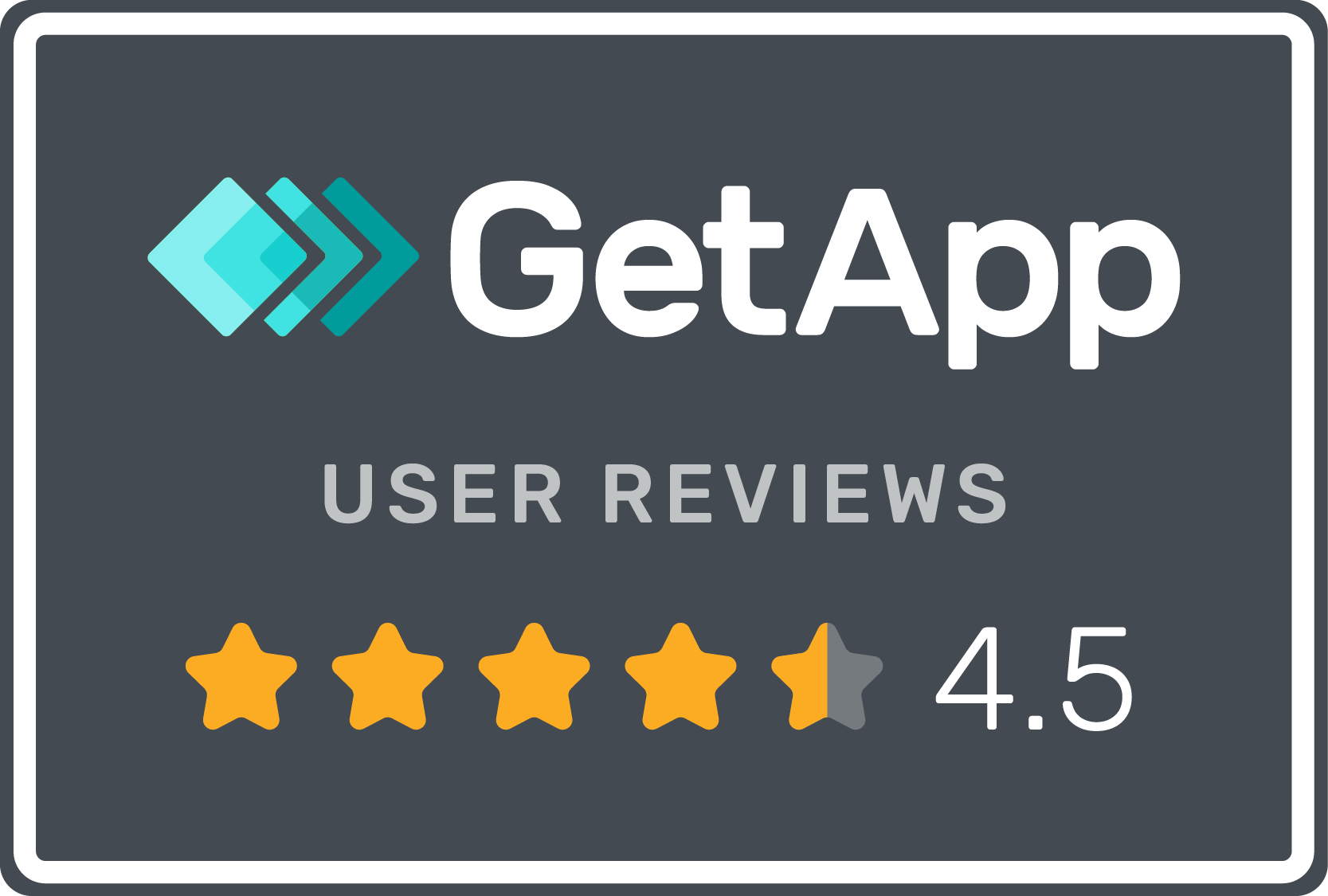Test source code / copy tests between projects
Quote from ljunggren on May 19, 2020, 2:39 pm
We now support copying individual tests between projects. You can do it using the source view in Boozang.
It can be found under the kebab menu in action list (...).
Simply open the test you want to copy and copy the contents to clipboard using the "Copy to Clipboard" option. You know have a snapshot of the source of the test in that particular movement. This can be useful for the following:
- Boozang users can backup individual tests on disk or VCS
- Copy individual tests between projects
- Improve supportability (faster to reproduce problems on our dev environments)
To copy tests between projects do the following
- Copy test source from the test you want to copy
- Create a new test with the same name in new project
- Open the new test source via the kebab menu (should be empty besides from brackets)
- Replace the source in the window
- Select "Apply" and the test should be copied

We now support copying individual tests between projects. You can do it using the source view in Boozang.
It can be found under the kebab menu in action list (...).
Simply open the test you want to copy and copy the contents to clipboard using the "Copy to Clipboard" option. You know have a snapshot of the source of the test in that particular movement. This can be useful for the following:
- Boozang users can backup individual tests on disk or VCS
- Copy individual tests between projects
- Improve supportability (faster to reproduce problems on our dev environments)
To copy tests between projects do the following
- Copy test source from the test you want to copy
- Create a new test with the same name in new project
- Open the new test source via the kebab menu (should be empty besides from brackets)
- Replace the source in the window
- Select "Apply" and the test should be copied